Estimated reading time: 6 minutes
A must-read WordPress login security guide that provides essential tips and strategies to protect your website from unauthorized access.
Introduction on WordPress Login Security
Securing your WordPress login page is critical for protecting your website from unauthorized access, brute force attacks, and malicious hackers. As WordPress powers over 40% of websites worldwide, it’s a frequent target for cybercriminals.
Without the right security measures in place, your website could be vulnerable to attacks. In this WordPress login security guide, we’ll explore practical steps you can take to safeguard your login page and keep your website safe.

Why Is WordPress Login Security Important?
The default WordPress login page can be easily accessed by anyone via the /wp-admin or /wp-login.php URLs. This makes it a common target for brute force attacks, where attackers try to guess your login credentials by systematically entering different username and password combinations. If successful, they can gain unauthorized access to your site, causing significant damage or even loss of data.
By following these security best practices, you can minimize the risk of your WordPress site being compromised.
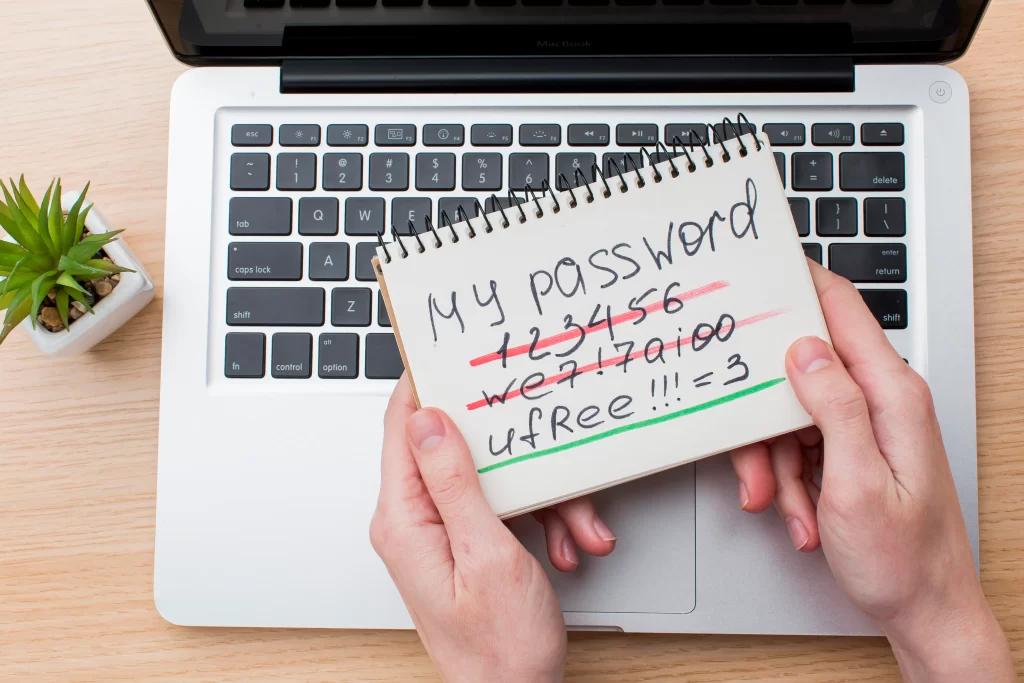
1. Change the Default Login URL
One of the simplest ways to enhance your WordPress login security is to change the default login URL. Hackers typically target the standard /wp-login.php and /wp-admin URLs, but by modifying these, you can reduce the chances of being attacked.
There are several plugins available that can help you change the login URL, including:
- WPS Hide Login
- All In One WP Security & Firewall
These plugins allow you to customize the URL to something unique, which helps prevent brute force attacks.
2. Use Strong Passwords and Usernames
Using a strong, unique password for your WordPress admin account is one of the most basic, yet effective security measures. Your password should contain a combination of:
- Uppercase and lowercase letters
- Numbers
- Special characters
Avoid using common passwords like “admin123” or your name. It’s also important to avoid using the default “admin” username, as it’s the first one hackers will try. Instead, opt for a unique username that’s hard to guess.
You can use password managers like LastPass or 1Password to generate and store secure passwords.

3. Enable Two-Factor Authentication (2FA)
Two-factor authentication (2FA) adds an additional layer of security by requiring a second form of identification before allowing access to your WordPress dashboard. With 2FA enabled, even if an attacker guesses your password, they won’t be able to log in without the second verification step, typically a code sent to your smartphone.
Several WordPress plugins support two-factor authentication, including:
- Google Authenticator
- Wordfence Security
- Duo Two-Factor Authentication
4. Limit Login Attempts
By default, WordPress allows users to try logging in as many times as they want, which opens the door for brute force attacks. To mitigate this risk, you can limit the number of login attempts.
The Limit Login Attempts Reloaded plugin is a great solution for this. It allows you to block users after a specified number of failed login attempts, thus preventing hackers from continuously trying different password combinations.
5. Use CAPTCHA for Login Protection
Adding CAPTCHA to your login form can effectively block bots from attempting to gain access to your site. CAPTCHA requires users to verify they are human by solving simple puzzles or selecting images, which helps to filter out automated brute force attacks.
You can install plugins like:
- reCAPTCHA by BestWebSoft
- Login No Captcha reCAPTCHA
These tools will help you implement CAPTCHA functionality on your WordPress login page.
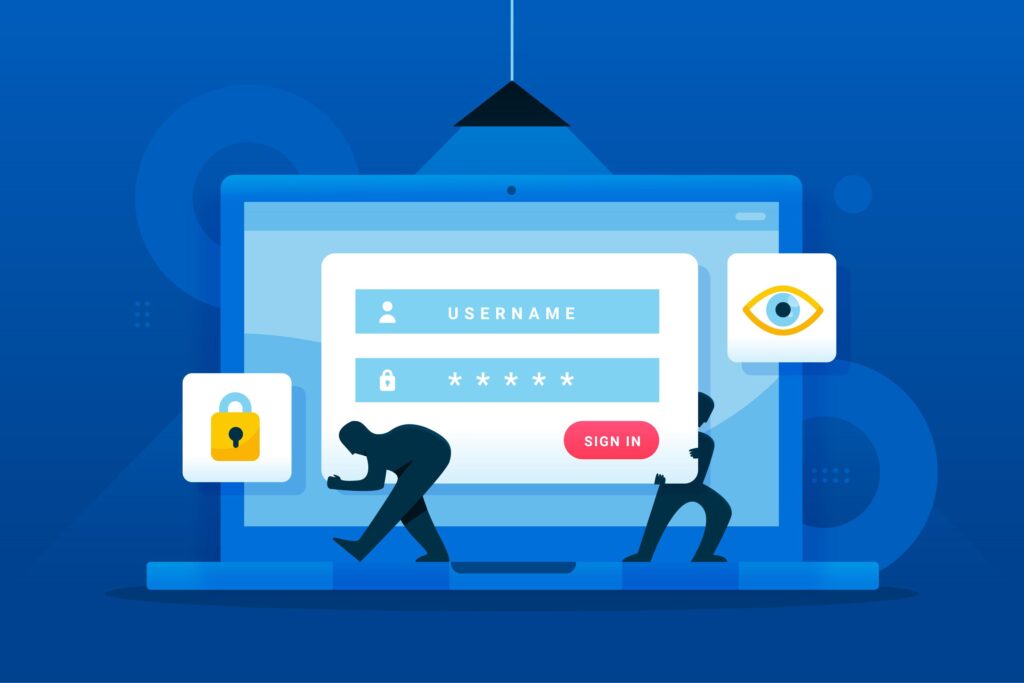
6. Monitor Login Activity
Keeping track of login activity can alert you to suspicious behavior on your site. You’ll be able to see who logs in, from which IP address, and how many failed login attempts occur. Monitoring this activity helps you identify potential threats before they escalate.
Some plugins that help with login activity monitoring include:
- WP Security Audit Log
- Simple History
7. Keep WordPress and Plugins Updated
Outdated software can leave your website vulnerable to security breaches. Ensure that your WordPress core, themes, and plugins are always updated to the latest versions. Most updates include security patches that protect against newly discovered vulnerabilities.
To make this process easier, enable automatic updates for your WordPress installation or regularly check for updates in the dashboard.

8. Enable SSL for Secure Login
Using an SSL certificate encrypts data transferred between the user’s browser and your website, ensuring that login information is not intercepted by malicious actors. SSL (Secure Sockets Layer) is crucial for protecting your login credentials, especially when accessing your website from public or unsecured networks.
Once SSL is enabled, your login page will be accessible via HTTPS instead of HTTP, adding an additional layer of security. Many hosting providers, like SiteGround and Bluehost, offer free SSL certificates through Let’s Encrypt.
9. Disable XML-RPC
The XML-RPC feature in WordPress allows remote connections to your website, which hackers often exploit for brute force attacks. If you don’t need this functionality, it’s best to disable it to reduce your attack surface.
You can use the Disable XML-RPC plugin or manually disable it by adding the following code to your .htaccess file:
<Files xmlrpc.php>
order deny,allow
deny from all
</Files>
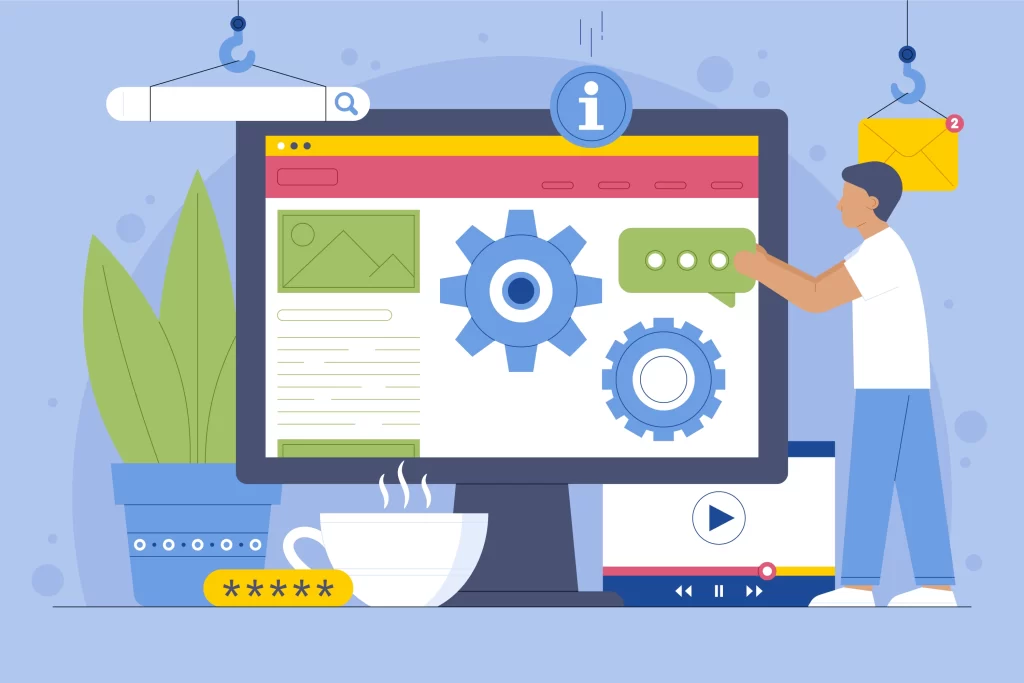
10. Ecommerce Website Security
When creating an eCommerce website, it’s essential to implement a comprehensive security protocol to protect the site from potential hackers. By following best practices for website security, you can safeguard sensitive customer information, prevent unauthorized access, and maintain a trustworthy online shopping environment.
Conclusion
Improving your WordPress login security is crucial for safeguarding your website against malicious attacks. By implementing the best practices mentioned in this guide, such as changing the login URL, using two-factor authentication, and limiting login attempts, you can significantly reduce the risk of unauthorized access. Always stay proactive in monitoring your site and keeping your WordPress installation up to date to ensure maximum protection.
Protect your login, protect your website! Follow these steps today and strengthen the security of your WordPress site.