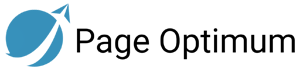Estimated reading time: 3 minutes
An essential guide to Google Analytics for business, showcasing how to leverage data for informed decision-making and improved online performance.
Introduction
Google Analytics is essential for companies that want to track their website performance, understand their audience and make data-driven business decisions. This guide will examine how businesses can use Google Analytics to improve their online strategies and drive growth.

What is Google Analytics Business?
Google Analytics gives you insights into the way visitors interact with your site, allowing you to make informed decisions. Google Analytics allows businesses to track traffic, set goals and understand user behaviour.
Benefits of using Google Analytics for your business
- Tracks data in a comprehensive way: Gives you detailed information on website visitors including demographics and behavior.
- Increased Marketing ROI: Optimizes marketing efforts through the analysis of data from various channels.
- Enhance User Experience: Allows businesses refine website elements in order to improve the user experience.
How to set up Google Analytics for your business website
- Set up a Google Analytics account: Follow these step-by-step directions to create your account.
- Install tracking code: Place your Google Analytics tracking code on your website.
- Convertions and Goals: Guide for defining and tracking business goals.
Understanding Key Metrics in Google Analytics
- Session and Users: Difference between these metrics and their importance.
- Bounce rate and session duration: What these metrics tell us about user engagement.
- Conversion rate and goal completion: Understanding and tracking business goals.
Leveraging Google Analytics for Business Performance
- Analysis of Traffic Sources: Determining the sources that drive the most valuable traffic.
- Monitoring user behavior: Use data to understand what pages are popular and where users abandon them.
- How to optimize campaigns based on insights: How analytics data can be used to refine marketing campaigns.
Google Analytics best practices for businesses
- Review Data Regularly: Create a routine to analyze data and stay up-to-date on trends.
- Create Custom Dashboards: Create dashboards that are tailored to your business needs.
- Create Alerts for Important Changes : Stay informed of any significant changes in user behavior.
Avoiding Common Google Analytics Mistakes
- Setting clear goals: Having well-defined objectives is important.
- Ignoring mobile data: Making sure data reflects the user experience across all devices.
- Ignoring Data Accuracy: Verifying the data quality to gain reliable insights
Conclusion
Google Analytics can be a very powerful tool for companies looking to improve their online presence. Understanding and implementing best practice can help companies gain valuable insights and optimize their strategies.
This content has been optimized for readability by using bullet points and short paragraphs to increase user engagement and improve SEO performance. This structure will help you create a high quality, SEO-friendly piece that effectively addresses the keyword “Google Analytics for Business.
Others:
Learn more about our Responsive Web Design Services and discover how we ensure your website adapts flawlessly to all devices, providing an optimal viewing experience across desktops, tablets, and smartphones. At Page Optimum, we prioritize mobile-friendly design, faster load times, and an intuitive layout to engage users and improve search engine visibility, helping your brand reach a wider audience effectively.