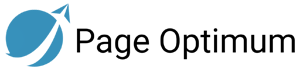Estimated reading time: 2 minutes
A complete guide on image alt text and title tag optimization to enhance SEO and improve accessibility for your website.

A good Image ALT Text describes the image so that a person using a screen reader can understand what it is. It also avoids keyword ‘stuffing’.
It’s best to keep Image ALT Text short, but it can convey nuances, details and emotions if they are relevant to the context. Screen readers often cut off a description at around 125 characters.
When it comes to Image ALT Text, the goal is to provide people who cannot see the images with an experience similar to what they would have if they could. However, this can be challenging.
Descriptive ALT Text:
Alt text should be descriptive, but it must also consider what emotions a viewer may feel while viewing the image.
This is important for some images, particularly within the arts, as the image can convey more than just a simple description of what it shows.
One rule of thumb is to keep the alt text short, ideally fewer than 125 characters. Screen-readers typically cut off text at this point, and a long description may confuse viewers.
Additionally, it is best to keep the alt text consistent with the content of the webpage on which the image appears.
For example, if an image is a photograph of a baseball field and a player hitting a ball, it makes sense to have the alt text say something like “ballpark” and “player” rather than simply “baseball” or “player in a game.”
On the other hand, if an image is a stock photo of a campus quad, the alt text should probably be just “campus quad.” The reason for this is that on-screen text already describes what the picture is showing, and repeating this information in the alt text would only be redundant for readers.
Others:
We invite you to learn more about custom website design by exploring our in-depth article, where you’ll discover the benefits of tailored web solutions, insights into the design process, and valuable tips for creating a unique online presence that effectively meets your business needs and engages your target audience.