Estimated reading time: 7 minutes
An essential guide to maximize website performance, offering strategies to improve speed, user experience, and search engine rankings.
Maximize Website Performance: In the fast-paced world of digital today, your role as web administrator or developer will determine whether a website is successful. Websites that load quickly, are highly responsive and provide a seamless experience to users can have a significant impact on user engagement, search engine rankings and conversion rates. You must optimize website performance to achieve these goals. This article will examine essential strategies for enhancing website speed, optimizing user experience, and boosting overall performance.
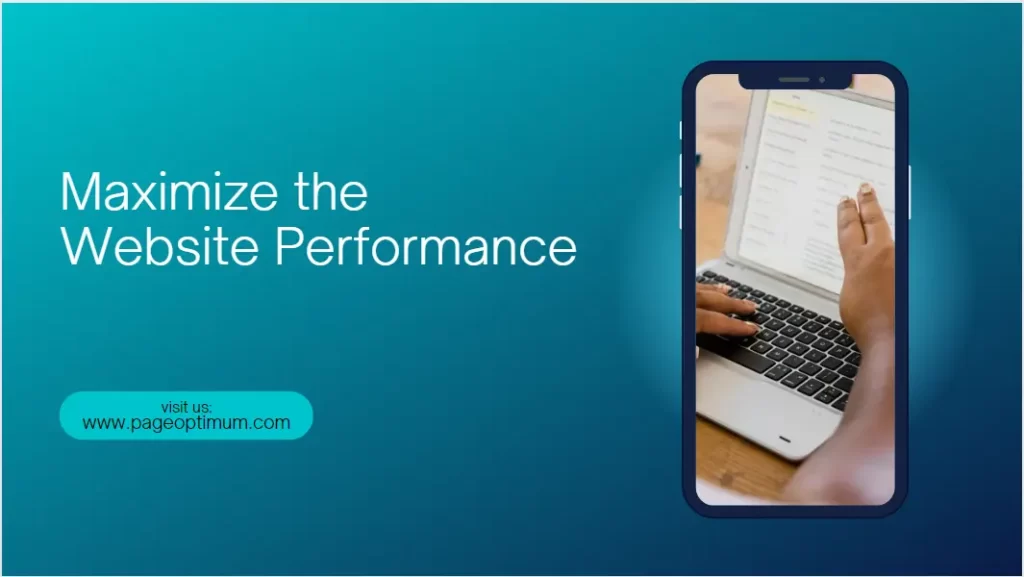
- Optimize website performance to maximize its importance.
PageSpeed tests provide feedback to help you set goals and improve your site. Each testing tool uses different metrics. Results can vary even when using the same testing tool.
- How to Choose the Right Performance Test Tool
Choose a tool. Google’s PageSpeed insights, Pingdom and Google Developer Tool are popular pages for optimizing website performance. In this article we will focus on Google PageSpeed Insights because it focuses on the end-user’s experience and how that impacts search rankings.
- How to improve the user experience by using Google PageSpeed Insights
PageSpeed Insights is a valuable tool that provides information about what Google considers important for search ranking. Use the same tool to scan consistently. Use an incognito browser to run tests directly from PageSpeed Insights.
Tips for Accurate PageSpeed Testing
To ensure accurate results:
- Create a unique baseline to be used for each tool.
- Disable any anti-virus software or extensions that may interfere with the
- Run multiple tests using the correct URL, discarding the highest and the lowest scores in order to create a realistic baseline.
- Understanding scoring and setting performance goals
When setting up maximum website performance, consider factors such as hosting quality, geographical location, scripts and third-party calls. Also, plugins and themes are important. Instead of aiming for a perfect score, aim for small improvements. You are already in the top 25 websites for performance if you have a score of 50.
- Optimizing Your Website for Better PageSpeed
Google PageSpeed Insights can help you optimize your website. For example, you should resize images appropriately, delay offscreen images and encode images efficiently. Hummingbird can be used to optimize text resources, remove render-blocking elements, and enable compression of text.
- The role of hosting, scripts, and other variables
Select a reputable hosting provider, optimize themes, scripts and other resources, and choose a trusted host. Remember that third-party server issues, social networks or embedded platforms may affect PageSpeed.
- What is the difference between Hummingbird Pro and PageSpeed Insights?
Hummingbird Pro provides WordPress-specific recommendations based upon Google PageSpeed results. Note that results can vary depending on the server being used. PageSpeed Insights can provide accurate results that are based on the end user’s experience.
- Accurate results based on end users’ experience
Consider the experience of your end-users when determining accurate results. PageSpeed Insights can provide customized WordPress recommendations. Use Hummingbird Pro results and scans to optimize website performance and improve tips in the WordPress dashboard.
Steps to follow to maximize website performance.
Optimize Page Load Speed:
Page loading speed has a significant impact on user satisfaction and retention. Users abandon websites that are slow to load, according to studies. Consider compressing images, using browser caching and minimizing CSS and JavaScript to optimize page loading speed. Content Delivery Networks can be used to distribute website resources globally across multiple servers, reducing latencies and improving user load times.
Mobile Responsiveness:
It is a must to ensure that your website is responsive on mobile devices in the mobile-first age. Search engines give priority to mobile-friendly sites, as mobile users make up a large portion of the web traffic. Adopting a responsive design will allow you to adapt your website to various screen sizes and devices. This will provide a seamless user experience across all platforms.
Prioritize Content Delivery:
Optimize the content delivery for a smooth user experience. Lazy loading techniques are used to only load images and media when the user can see them. This reduces the initial page loading time and saves data for users who have limited internet connectivity.
Implement Caching Mechanisms:
Caching is a way to store data that’s frequently accessed, like HTML pages or assets. This allows for faster retrieval on subsequent visits. Use server-side cache, browser caching and CDNs in order to reduce the server load. This will allow you to deliver content quickly to your users. Content that is cached efficiently makes a website more responsive and allows it to scale better during spikes in traffic.
Streamline code and scripts:
For a website to perform at its best, it is important that the code be clean and optimized. Remove any unnecessary scripts, plugins and third-party interfaces which can slow down your website. Choose lightweight scripts, and make sure the code follows industry standards and is structured well.
Monitors maximize Website Performance:
Monitor website performance regularly using tools such as Google Analytics and Google Search Console. Measure website speed, user behavior and bottlenecks. This data can be used to inform decisions about areas for improvement.
Optimize Server Configuration:
Select a reliable provider of web hosting and make sure your server configuration meets your website’s requirements. If your website is experiencing high traffic, consider using a virtual private server or dedicated server.
Content Management System (CMS) Selection:
It is important to choose a CMS that will maximize the performance of your website. Some CMS platforms can add extra overhead to your website and cause it to slow down. Select a lightweight, efficient CMS to meet your website’s requirements without compromising its performance.
Frequently Answered Questions (FAQs)
1. How can I improve the performance of my website by implementing lazy loading techniques?
Answer: You can implement lazy loading techniques by using JavaScript libraries and frameworks, such as Intersection Observer or WP Rocket’s Lazy Load for WordPress websites. These tools enable you to load multimedia and images only as they approach the user. This improves initial page loading times and enhances the user experience.
Answer: To optimize the performance of your website, you should select a CDN that has a worldwide network of servers. You can then distribute the static resources of your website, including images, CSS and JavaScript files, among CDN servers. It allows these resources to come from the closest server to the user, which reduces latency and improves load times across various regions.
Answer: Server-side caching is the process of configuring your server to store data that’s frequently accessed, such as HTML pages or database query results in memory. It reduces the time it takes to respond to each request by reducing the need for the content to be regenerated. You can specify the duration of browser caching by setting cache-control headers within your server configuration. The browser can then cache resources, which reduces the number of downloads for return visitors and improves loading times.
Conclusion:
Optimizing website performance is an ongoing process that requires attention to a variety of aspects. These include page loading speed, responsiveness on mobile devices, content delivery and server configuration. Adopting these strategies will improve user experience, lower bounce rates and increase search engine rankings. High-performance websites are not only a technical accomplishment, but also a major driver of business success. They encourage loyal users who return for an enjoyable and seamless online experience. Keep your website performing at its best by staying proactive and tuning it to perfection.
Page Optimum
It is important to optimize your website performance by achieving consistent and accurate PageSpeed tests.
You can get valuable insight into your end-user’s experience by using a performance testing tool such as Google PageSpeed Insights. This will also align your website with Google ranking metrics. Establishing a baseline is crucial. Run multiple tests and make incremental changes based on the results.
It is not necessary to aim for a 100-percent score, because even a score of 50 or more places you among the top 25 websites in terms of performance. Take into account factors such as hosting quality, scripts and other variables which may affect your PageSpeed.
Follow these guidelines to optimize your website. You can also improve the user experience by using tools such as Hummingbird Pro.
Others:
We encourage you to read our comprehensive article on eCommerce website design, where you will find essential strategies, best practices, and insights into creating an engaging and user-friendly online store that not only showcases your products effectively but also enhances the shopping experience for your customers, ultimately driving sales and boosting your business success.